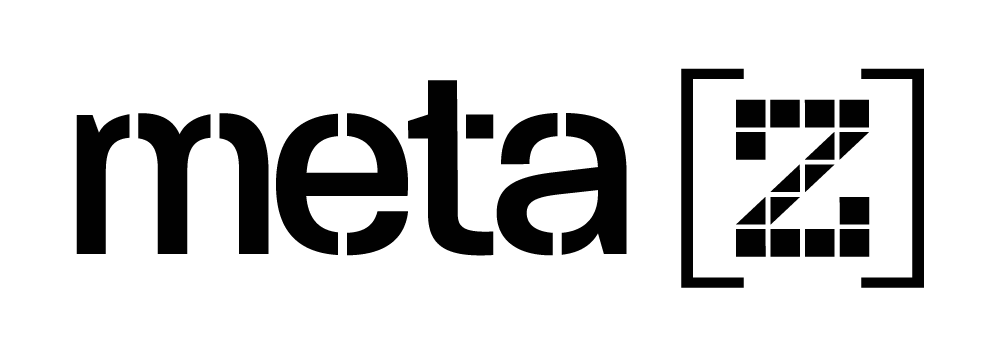If you’re looking to buy sneakers on METAZ, a blockchain-based sneaker resale platform, you’ll need to get USDC (USD Coin) on the Polygon network in your MetaMask wallet.
Step 1: Install MetaMask
Download MetaMask on your PC or mobile:
- Get the browser extension (Chrome, Firefox, Edge, Brave) or mobile app (iOS/Android) from metamask.io.
Step 2: Switch to Polygon and Get POL
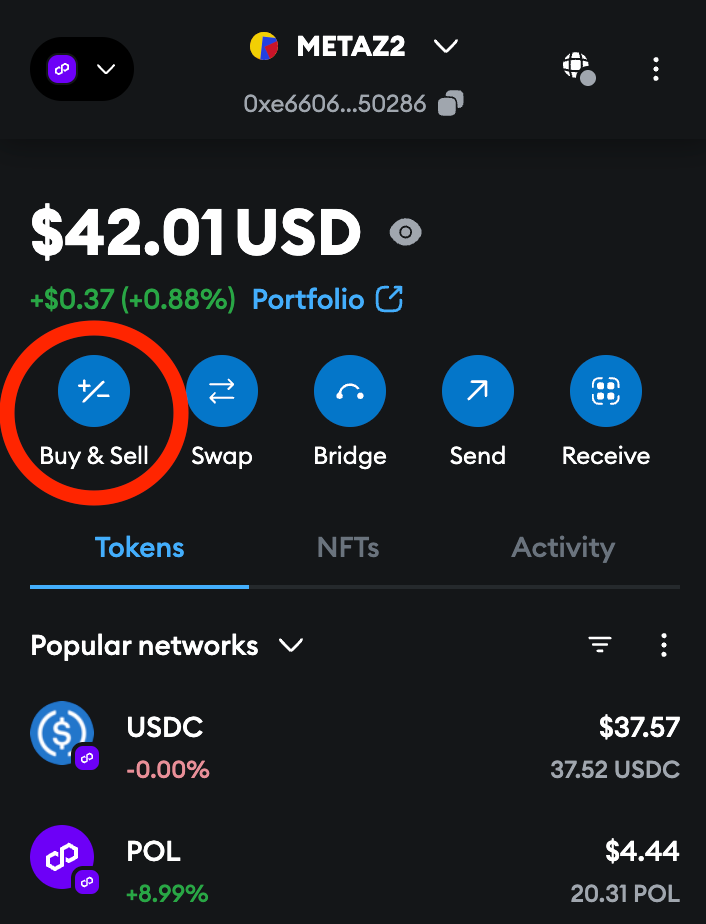
- Open MetaMask and click the network dropdown (default is “Ethereum Mainnet”).
- Select Polygon Mainnet from the list.
- Fund your wallet with POL (Polygon’s native token, also known as MATIC) for gas fees:
- Buy POL directly in MetaMask or on an exchange like Binance.
- $5 of POL covers multiple transactions on Polygon and METAZ.
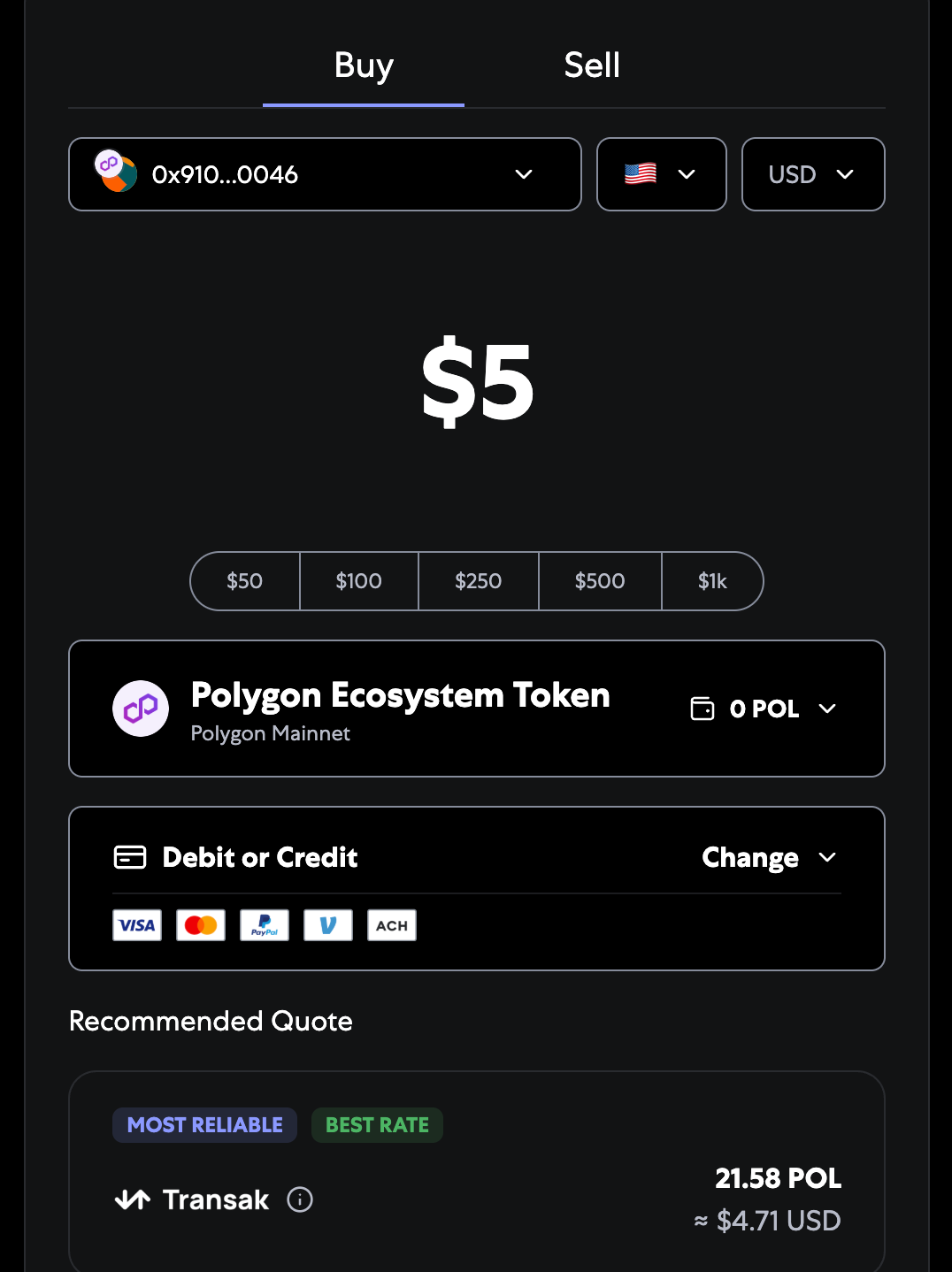
Step 3: Buy USDC on Polygon
Get USDC directly in MetaMask or via an exchange:
- In MetaMask:
- On Polygon Mainnet, click “Buy” or “Swap.”
- Select USDC on Polygon, input the amount (e.g., $50 for sneakers), and purchase using a payment method (e.g., card, Apple Pay).
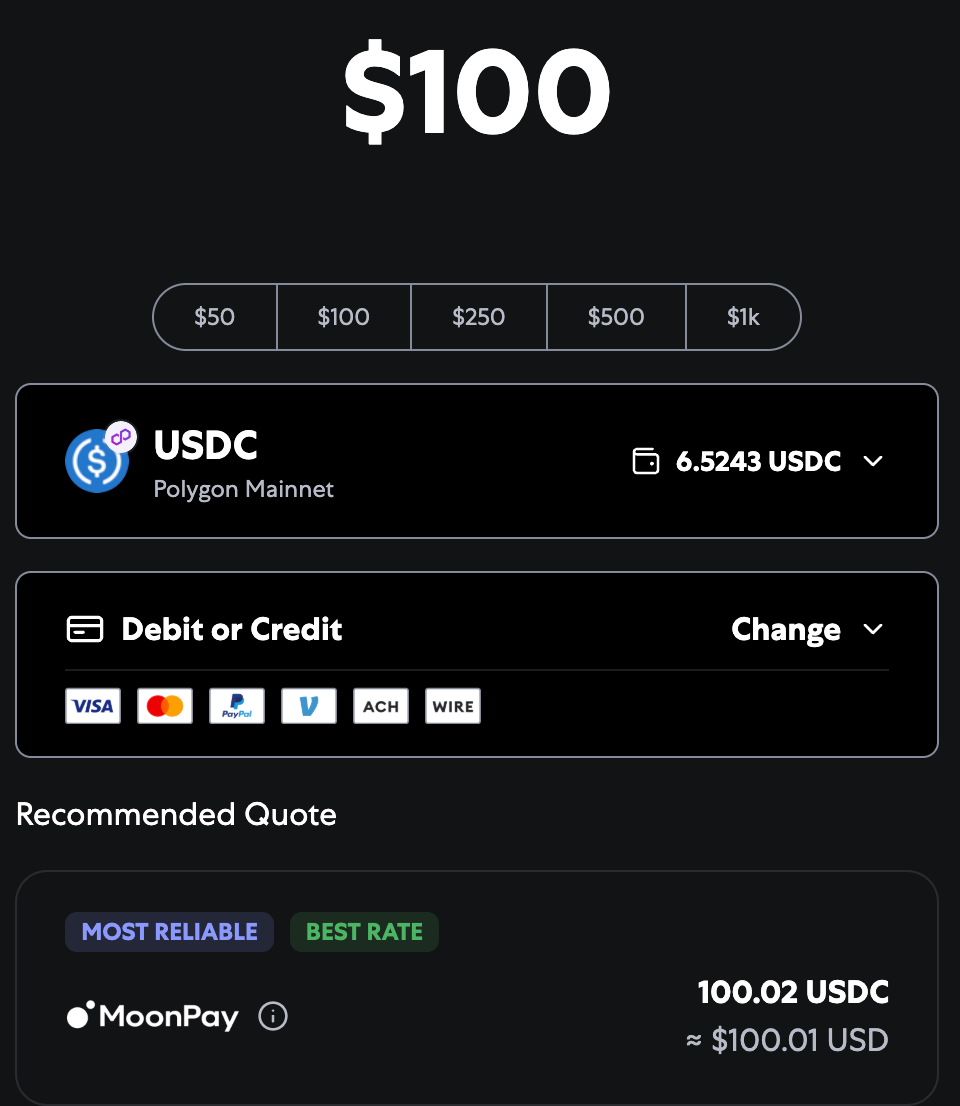
Step 4: Buy Sneakers on METAZ
- Visit metaz.io and browse tokenized sneakers.
- Click “Connect Wallet,” select MetaMask, and approve the connection.
- Choose a sneaker, select USDC as payment, and click “Buy Now.”
- Confirm the transaction in MetaMask (gas fee < $0.10 in POL).
- Once confirmed, you own the tokenized sneaker! Trade or redeem it per METAZ’s process (METAZ Blog: What Are Tokenized Sneakers?).
❤️
0
Official Links:
Sneaker Resale Marketplace: https://metaz.io/explore
About Sneaker Custody: https://metaz.io/custody
Join Our Sneaker Community: https://discord.gg/metaz